Part 9 - Ranged Scrolls and Targeting
Adding health potions was a big step, but we won’t stop there. Let’s continue adding a few items, this time with a focus on offense. We’ll add a few scrolls, which will give the player a one-time ranged attack. This gives the player a lot more tactical options to work with, and is definitely something you’ll want to expand upon in your own game.
Before we get to that, let’s start by adding the colors we’ll need for this chapter:
white = (0xFF, 0xFF, 0xFF)
black = (0x0, 0x0, 0x0)
+red = (0xFF, 0x0, 0x0)
player_atk = (0xE0, 0xE0, 0xE0)
enemy_atk = (0xFF, 0xC0, 0xC0)
+needs_target = (0x3F, 0xFF, 0xFF)
+status_effect_applied = (0x3F, 0xFF, 0x3F)
player_die = (0xFF, 0x30, 0x30)
enemy_die = (0xFF, 0xA0, 0x30)
invalid = (0xFF, 0xFF, 0x00)
impossible = (0x80, 0x80, 0x80)
error = (0xFF, 0x40, 0x40)
welcome_text = (0x20, 0xA0, 0xFF)
health_recovered = (0x0, 0xFF, 0x0)
bar_text = white
bar_filled = (0x0, 0x60, 0x0)
bar_empty = (0x40, 0x10, 0x10)
white = (0xFF, 0xFF, 0xFF) black = (0x0, 0x0, 0x0) red = (0xFF, 0x0, 0x0) player_atk = (0xE0, 0xE0, 0xE0) enemy_atk = (0xFF, 0xC0, 0xC0) needs_target = (0x3F, 0xFF, 0xFF) status_effect_applied = (0x3F, 0xFF, 0x3F) player_die = (0xFF, 0x30, 0x30) enemy_die = (0xFF, 0xA0, 0x30) invalid = (0xFF, 0xFF, 0x00) impossible = (0x80, 0x80, 0x80) error = (0xFF, 0x40, 0x40) welcome_text = (0x20, 0xA0, 0xFF) health_recovered = (0x0, 0xFF, 0x0) bar_text = white bar_filled = (0x0, 0x60, 0x0) bar_empty = (0x40, 0x10, 0x10)
Let’s start simple, with a spell that just hits the closest enemy. We’ll create a scroll of lightning, which automatically targets an enemy nearby the player.
First thing we need is a way to get the closest entity to the entity casting the spell. Let’s add a distance function to Entity, which will give us the distance to an arbitrary point. Open entity.py and add the following function:
from __future__ import annotations
import copy
+import math
from typing import Optional, Tuple, Type, TypeVar, TYPE_CHECKING, Union
...
...
def place(self, x: int, y: int, gamemap: Optional[GameMap] = None) -> None:
...
+ def distance(self, x: int, y: int) -> float:
+ """
+ Return the distance between the current entity and the given (x, y) coordinate.
+ """
+ return math.sqrt((x - self.x) ** 2 + (y - self.y) ** 2)
def move(self, dx: int, dy: int) -> None:
...
from __future__ import annotations import copy import math from typing import Optional, Tuple, Type, TypeVar, TYPE_CHECKING, Union ... ... def place(self, x: int, y: int, gamemap: Optional[GameMap] = None) -> None: ... def distance(self, x: int, y: int) -> float: """ Return the distance between the current entity and the given (x, y) coordinate. """ return math.sqrt((x - self.x) ** 2 + (y - self.y) ** 2) def move(self, dx: int, dy: int) -> None: ...
With that, we can add the component that will handle shooting our lightning bolt. Add the following class to consumable.py:
class HealingConsumable(Consumable):
...
+class LightningDamageConsumable(Consumable):
+ def __init__(self, damage: int, maximum_range: int):
+ self.damage = damage
+ self.maximum_range = maximum_range
+ def activate(self, action: actions.ItemAction) -> None:
+ consumer = action.entity
+ target = None
+ closest_distance = self.maximum_range + 1.0
+ for actor in self.engine.game_map.actors:
+ if actor is not consumer and self.parent.gamemap.visible[actor.x, actor.y]:
+ distance = consumer.distance(actor.x, actor.y)
+ if distance < closest_distance:
+ target = actor
+ closest_distance = distance
+ if target:
+ self.engine.message_log.add_message(
+ f"A lighting bolt strikes the {target.name} with a loud thunder, for {self.damage} damage!"
+ )
+ target.fighter.take_damage(self.damage)
+ self.consume()
+ else:
+ raise Impossible("No enemy is close enough to strike.")
class HealingConsumable(Consumable):
...
class LightningDamageConsumable(Consumable):
def __init__(self, damage: int, maximum_range: int):
self.damage = damage
self.maximum_range = maximum_range
def activate(self, action: actions.ItemAction) -> None:
consumer = action.entity
target = None
closest_distance = self.maximum_range + 1.0
for actor in self.engine.game_map.actors:
if actor is not consumer and self.parent.gamemap.visible[actor.x, actor.y]:
distance = consumer.distance(actor.x, actor.y)
if distance < closest_distance:
target = actor
closest_distance = distance
if target:
self.engine.message_log.add_message(
f"A lighting bolt strikes the {target.name} with a loud thunder, for {self.damage} damage!"
)
target.fighter.take_damage(self.damage)
self.consume()
else:
raise Impossible("No enemy is close enough to strike.")
The __init__ function takes two arguments: damage, which dictates how powerful the lightning bolt will be, and maximum_range, which tells us how far it can reach.
Similar to HealingConsumable, this class has an activate function that describes what to do when the player tries using it. It loops through the actors in the current map, and if the actor is visible and within range, it chooses that actor as the one to strike. If a target was found, we strike the target, dealing the damage (using the take_damage function we defined last time, which ignores defense) and printing out a message. If no target was found, we give an error, and don’t consume the scroll.
In order to use this, we’ll need to actually place some lightning scrolls on the map. We can do that by adding the scroll to entity_factories.py, and then adjusting the place_entities function in procgen.py. Let’s start with entity_factories.py:
from components.ai import HostileEnemy
-from components.consumable import HealingConsumable
+from components import consumable
from components.fighter import Fighter
from components.inventory import Inventory
from entity import Actor, Item
...
health_potion = Item(
char="!",
color=(127, 0, 255),
name="Health Potion",
- consumable=HealingConsumable(amount=4),
+ consumable=consumable.HealingConsumable(amount=4),
)
+lightning_scroll = Item(
+ char="~",
+ color=(255, 255, 0),
+ name="Lightning Scroll",
+ consumable=consumable.LightningDamageConsumable(damage=20, maximum_range=5),
+)
from components.ai import HostileEnemy from components.consumable import HealingConsumable from components import consumable from components.fighter import Fighter from components.inventory import Inventory from entity import Actor, Item ... health_potion = Item( char="!", color=(127, 0, 255), name="Health Potion", consumable=HealingConsumable(amount=4), consumable=consumable.HealingConsumable(amount=4), ) lightning_scroll = Item( char="~", color=(255, 255, 0), name="Lightning Scroll", consumable=consumable.LightningDamageConsumable(damage=20, maximum_range=5), )
Notice that we also are importing consumable instead of the specific classes inside, which affects our declaration of health_potion. This will save us from having to add a new import every time we create a new consumable class.
Now, for procgen.py:
...
for i in range(number_of_items):
x = random.randint(room.x1 + 1, room.x2 - 1)
y = random.randint(room.y1 + 1, room.y2 - 1)
if not any(entity.x == x and entity.y == y for entity in dungeon.entities):
- entity_factories.health_potion.spawn(dungeon, x, y)
+ item_chance = random.random()
+ if item_chance < 0.7:
+ entity_factories.health_potion.spawn(dungeon, x, y)
+ else:
+ entity_factories.lightning_scroll.spawn(dungeon, x, y)
...
for i in range(number_of_items):
x = random.randint(room.x1 + 1, room.x2 - 1)
y = random.randint(room.y1 + 1, room.y2 - 1)
if not any(entity.x == x and entity.y == y for entity in dungeon.entities):
entity_factories.health_potion.spawn(dungeon, x, y)
item_chance = random.random()
if item_chance < 0.7:
entity_factories.health_potion.spawn(dungeon, x, y)
else:
entity_factories.lightning_scroll.spawn(dungeon, x, y)
Like with the monsters, we’re getting a random number and deciding what to spawn based on a percentage chance. Most of our items will still be health potions, but we should have a chance of getting a lightning scroll instead now.
Run the project, and try picking up some lightning scrolls and zapping some trolls!
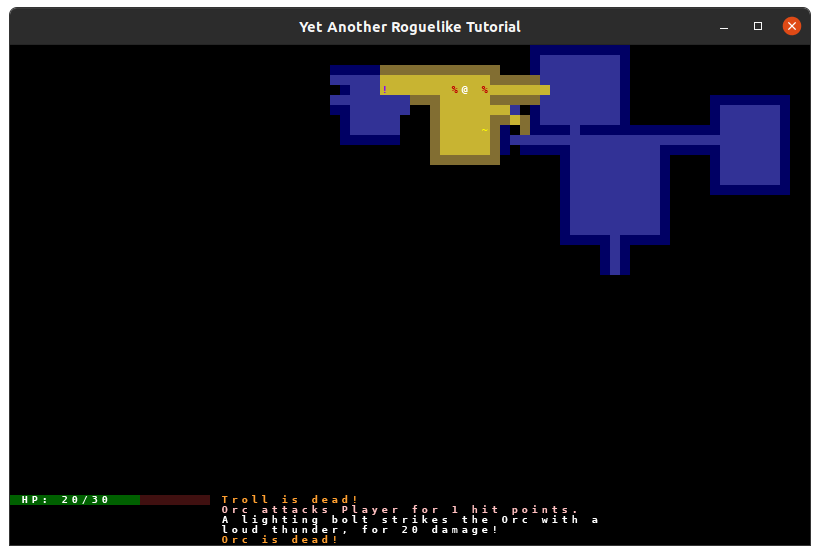
That one was a bit on the easy side. Let’s try something a little more challenging, something that requires us to target an enemy (or an area) before shooting off the spell.
This will take a few steps, but one of the things we can do on the way to that goal is add a way for the player to “look around” the map using either the mouse or keyboard. We already kind of did this with the mouse in part 7, however, most roguelikes allow the user to play the game entirely with the keyboard.
Open up input_handlers.py and add the following contents:
...
WAIT_KEYS = {
tcod.event.K_PERIOD,
tcod.event.K_KP_5,
tcod.event.K_CLEAR,
}
+CONFIRM_KEYS = {
+ tcod.event.K_RETURN,
+ tcod.event.K_KP_ENTER,
+}
...
class InventoryDropHandler(InventoryEventHandler):
...
+class SelectIndexHandler(AskUserEventHandler):
+ """Handles asking the user for an index on the map."""
+ def __init__(self, engine: Engine):
+ """Sets the cursor to the player when this handler is constructed."""
+ super().__init__(engine)
+ player = self.engine.player
+ engine.mouse_location = player.x, player.y
+ def on_render(self, console: tcod.Console) -> None:
+ """Highlight the tile under the cursor."""
+ super().on_render(console)
+ x, y = self.engine.mouse_location
+ console.tiles_rgb["bg"][x, y] = color.white
+ console.tiles_rgb["fg"][x, y] = color.black
+ def ev_keydown(self, event: tcod.event.KeyDown) -> Optional[Action]:
+ """Check for key movement or confirmation keys."""
+ key = event.sym
+ if key in MOVE_KEYS:
+ modifier = 1 # Holding modifier keys will speed up key movement.
+ if event.mod & (tcod.event.KMOD_LSHIFT | tcod.event.KMOD_RSHIFT):
+ modifier *= 5
+ if event.mod & (tcod.event.KMOD_LCTRL | tcod.event.KMOD_RCTRL):
+ modifier *= 10
+ if event.mod & (tcod.event.KMOD_LALT | tcod.event.KMOD_RALT):
+ modifier *= 20
+ x, y = self.engine.mouse_location
+ dx, dy = MOVE_KEYS[key]
+ x += dx * modifier
+ y += dy * modifier
+ # Clamp the cursor index to the map size.
+ x = max(0, min(x, self.engine.game_map.width - 1))
+ y = max(0, min(y, self.engine.game_map.height - 1))
+ self.engine.mouse_location = x, y
+ return None
+ elif key in CONFIRM_KEYS:
+ return self.on_index_selected(*self.engine.mouse_location)
+ return super().ev_keydown(event)
+ def ev_mousebuttondown(self, event: tcod.event.MouseButtonDown) -> Optional[Action]:
+ """Left click confirms a selection."""
+ if self.engine.game_map.in_bounds(*event.tile):
+ if event.button == 1:
+ return self.on_index_selected(*event.tile)
+ return super().ev_mousebuttondown(event)
+ def on_index_selected(self, x: int, y: int) -> Optional[Action]:
+ """Called when an index is selected."""
+ raise NotImplementedError()
+class LookHandler(SelectIndexHandler):
+ """Lets the player look around using the keyboard."""
+ def on_index_selected(self, x: int, y: int) -> None:
+ """Return to main handler."""
+ self.engine.event_handler = MainGameEventHandler(self.engine)
class MainGameEventHandler(EventHandler):
...
...
WAIT_KEYS = {
tcod.event.K_PERIOD,
tcod.event.K_KP_5,
tcod.event.K_CLEAR,
}
CONFIRM_KEYS = {
tcod.event.K_RETURN,
tcod.event.K_KP_ENTER,
}
...
class InventoryDropHandler(InventoryEventHandler):
...
class SelectIndexHandler(AskUserEventHandler):
"""Handles asking the user for an index on the map."""
def __init__(self, engine: Engine):
"""Sets the cursor to the player when this handler is constructed."""
super().__init__(engine)
player = self.engine.player
engine.mouse_location = player.x, player.y
def on_render(self, console: tcod.Console) -> None:
"""Highlight the tile under the cursor."""
super().on_render(console)
x, y = self.engine.mouse_location
console.tiles_rgb["bg"][x, y] = color.white
console.tiles_rgb["fg"][x, y] = color.black
def ev_keydown(self, event: tcod.event.KeyDown) -> Optional[Action]:
"""Check for key movement or confirmation keys."""
key = event.sym
if key in MOVE_KEYS:
modifier = 1 # Holding modifier keys will speed up key movement.
if event.mod & (tcod.event.KMOD_LSHIFT | tcod.event.KMOD_RSHIFT):
modifier *= 5
if event.mod & (tcod.event.KMOD_LCTRL | tcod.event.KMOD_RCTRL):
modifier *= 10
if event.mod & (tcod.event.KMOD_LALT | tcod.event.KMOD_RALT):
modifier *= 20
x, y = self.engine.mouse_location
dx, dy = MOVE_KEYS[key]
x += dx * modifier
y += dy * modifier
# Clamp the cursor index to the map size.
x = max(0, min(x, self.engine.game_map.width - 1))
y = max(0, min(y, self.engine.game_map.height - 1))
self.engine.mouse_location = x, y
return None
elif key in CONFIRM_KEYS:
return self.on_index_selected(*self.engine.mouse_location)
return super().ev_keydown(event)
def ev_mousebuttondown(self, event: tcod.event.MouseButtonDown) -> Optional[Action]:
"""Left click confirms a selection."""
if self.engine.game_map.in_bounds(*event.tile):
if event.button == 1:
return self.on_index_selected(*event.tile)
return super().ev_mousebuttondown(event)
def on_index_selected(self, x: int, y: int) -> Optional[Action]:
"""Called when an index is selected."""
raise NotImplementedError()
class LookHandler(SelectIndexHandler):
"""Lets the player look around using the keyboard."""
def on_index_selected(self, x: int, y: int) -> None:
"""Return to main handler."""
self.engine.event_handler = MainGameEventHandler(self.engine)
class MainGameEventHandler(EventHandler):
...
SelectIndexHandler is what we’ll use when we want to select a tile on the map. It has several methods, which we’ll break down now.
__init__ simply sets the mouse_location to the player’s current location. This is so that the cursor we’re about to draw appears over the player first, rather than somewhere else. Chances are, the tile the player wants to select will be nearby.
on_render will render the console as normal, by calling super().on_render, but it also adds a cursor on top, that can be used to show where the current cursor position is. This is especially useful if the player is navigating around with the keyboard.
ev_keydown gives us a way to move the cursor we’re drawing around using the keyboard instead of the mouse (using the mouse is still possible). By using the same movement keys we use to move the player around, we can move the cursor around, with a few extra options. By holding, shift, control, or alt while pressing a movement key, the cursor will move around faster by skipping over a few spaces. This could be very helpful if you plan on making your map larger. If the user presses a “confirm” key, the method returns the current cursor’s location.
ev_mousebuttondown also returns the location, if the clicked space is within the map boundaries.
on_index_selected is an abstract method, which will be up to the subclasses to implement. We do that immediately with LookHandler.
LookHandler inherits from SelectIndexHandler, and all it does is return to the MainGameEventHandler when receiving a confirmation key. This is because it doesn’t need to do anything special, it’s just used in the case where our player wants to have a look around.
We can utilize LookHandler by adding this to ev_keydown in MainGameEventHandler:
...
elif key == tcod.event.K_i:
self.engine.event_handler = InventoryActivateHandler(self.engine)
elif key == tcod.event.K_d:
self.engine.event_handler = InventoryDropHandler(self.engine)
+ elif key == tcod.event.K_SLASH:
+ self.engine.event_handler = LookHandler(self.engine)
# No valid key was pressed
return action
...
elif key == tcod.event.K_i:
self.engine.event_handler = InventoryActivateHandler(self.engine)
elif key == tcod.event.K_d:
self.engine.event_handler = InventoryDropHandler(self.engine)
elif key == tcod.event.K_SLASH:
self.engine.event_handler = LookHandler(self.engine)
# No valid key was pressed
return action
By pressing the forward slash key, you can look around the map with either the mouse or keyboard. Pressing the Escape key (or any non-movement key for that matter) exits this mode.
Alright, with that in place, we can move on to implementing a scroll that asks for a target. Let’s implement a confusion scroll, which will take a target, and change that target’s AI so that it stumbles around for a few turns before returning to normal.
We need to define a new type of AI to handle how enemies act when they’re confused. Open up ai.py and add the following:
from __future__ import annotations
+import random
-from typing import List, Tuple, TYPE_CHECKING
+from typing import List, Optional, Tuple, TYPE_CHECKING
import numpy as np # type: ignore
import tcod
-from actions import Action, MeleeAction, MovementAction, WaitAction
+from actions import Action, BumpAction, MeleeAction, MovementAction, WaitAction
if TYPE_CHECKING:
from entity import Actor
class BaseAI(Action):
...
+class ConfusedEnemy(BaseAI):
+ """
+ A confused enemy will stumble around aimlessly for a given number of turns, then revert back to its previous AI.
+ If an actor occupies a tile it is randomly moving into, it will attack.
+ """
+ def __init__(
+ self, entity: Actor, previous_ai: Optional[BaseAI], turns_remaining: int
+ ):
+ super().__init__(entity)
+ self.previous_ai = previous_ai
+ self.turns_remaining = turns_remaining
+ def perform(self) -> None:
+ # Revert the AI back to the original state if the effect has run its course.
+ if self.turns_remaining <= 0:
+ self.engine.message_log.add_message(
+ f"The {self.entity.name} is no longer confused."
+ )
+ self.entity.ai = self.previous_ai
+ else:
+ # Pick a random direction
+ direction_x, direction_y = random.choice(
+ [
+ (-1, -1), # Northwest
+ (0, -1), # North
+ (1, -1), # Northeast
+ (-1, 0), # West
+ (1, 0), # East
+ (-1, 1), # Southwest
+ (0, 1), # South
+ (1, 1), # Southeast
+ ]
+ )
+ self.turns_remaining -= 1
+ # The actor will either try to move or attack in the chosen random direction.
+ # Its possible the actor will just bump into the wall, wasting a turn.
+ return BumpAction(self.entity, direction_x, direction_y,).perform()
from __future__ import annotations import random from typing import List, Tuple, TYPE_CHECKING from typing import List, Optional, Tuple, TYPE_CHECKING import numpy as np # type: ignore import tcod from actions import Action, MeleeAction, MovementAction, WaitAction from actions import Action, BumpAction, MeleeAction, MovementAction, WaitAction if TYPE_CHECKING: from entity import Actor class BaseAI(Action): ... class ConfusedEnemy(BaseAI): """ A confused enemy will stumble around aimlessly for a given number of turns, then revert back to its previous AI. If an actor occupies a tile it is randomly moving into, it will attack. """ def __init__( self, entity: Actor, previous_ai: Optional[BaseAI], turns_remaining: int ): super().__init__(entity) self.previous_ai = previous_ai self.turns_remaining = turns_remaining def perform(self) -> None: # Revert the AI back to the original state if the effect has run its course. if self.turns_remaining <= 0: self.engine.message_log.add_message( f"The {self.entity.name} is no longer confused." ) self.entity.ai = self.previous_ai else: # Pick a random direction direction_x, direction_y = random.choice( [ (-1, -1), # Northwest (0, -1), # North (1, -1), # Northeast (-1, 0), # West (1, 0), # East (-1, 1), # Southwest (0, 1), # South (1, 1), # Southeast ] ) self.turns_remaining -= 1 # The actor will either try to move or attack in the chosen random direction. # Its possible the actor will just bump into the wall, wasting a turn. return BumpAction(self.entity, direction_x, direction_y,).perform()
The __init__ function takes three arguments:
entity: The actor who is being confused.previous_ai: The AI class that the actor currently has. We need this, because when the confusion effect wears off, we’ll want to revert the entity back to its previous AI.turns_remaining: How many turns the confusion effect will last for.
perform causes the entity to move in a randomly selected direction. It uses BumpAction, which means that it will try to move into a tile, and if there’s an actor there, it will attack it (regardless if its the player or another monster). Each turn, the turns_remaining will decrement, and when it’s less than or equal to zero, the AI reverts back and the entity is no longer confused.
In order to inflict this status on an enemy, we’ll need to do a few things. Obviously, we need a consumable that inflicts the ConfusedEnemy AI on an enemy, but we also need a way to select which enemy gets confused.
To do that, let’s expand on our SelectIndexHandler from earlier. We can create a handler that allows us to select a single enemy and apply some sort of function on it. Open up input_handlers.py and add the following class:
from __future__ import annotations
-from typing import Optional, TYPE_CHECKING
+from typing import Callable, Optional, Tuple, TYPE_CHECKING
import tcod
...
class LookHandler(SelectIndexHandler):
...
+class SingleRangedAttackHandler(SelectIndexHandler):
+ """Handles targeting a single enemy. Only the enemy selected will be affected."""
+ def __init__(
+ self, engine: Engine, callback: Callable[[Tuple[int, int]], Optional[Action]]
+ ):
+ super().__init__(engine)
+ self.callback = callback
+ def on_index_selected(self, x: int, y: int) -> Optional[Action]:
+ return self.callback((x, y))
class MainGameEventHandler(EventHandler):
...
from __future__ import annotations from typing import Optional, TYPE_CHECKING from typing import Callable, Optional, Tuple, TYPE_CHECKING import tcod ... class LookHandler(SelectIndexHandler): ... class SingleRangedAttackHandler(SelectIndexHandler): """Handles targeting a single enemy. Only the enemy selected will be affected.""" def __init__( self, engine: Engine, callback: Callable[[Tuple[int, int]], Optional[Action]] ): super().__init__(engine) self.callback = callback def on_index_selected(self, x: int, y: int) -> Optional[Action]: return self.callback((x, y)) class MainGameEventHandler(EventHandler): ...
SingleRangedAttackHandler doesn’t do much, except define a callback function that activates when the user selects a target. callback can be any function with a Tuple of two integers (x and y coordinates), so SingleRangedAttackHandler can be used for any scroll or ranged attack that targets one location.
So what do we pass as the callback? Let’s define that now, in consumable.py. We’ll add the component that causes the confusion effect, called ConfusionConsumable. It looks like this:
...
import color
+import components.ai
from components.base_component import BaseComponent
from exceptions import Impossible
+from input_handlers import SingleRangedAttackHandler
if TYPE_CHECKING:
from entity import Actor, Item
class Consumable(BaseComponent):
parent: Item
def consume(self, consumer: Actor) -> None:
raise NotImplementedError()
+class ConfusionConsumable(Consumable):
+ def __init__(self, number_of_turns: int):
+ self.number_of_turns = number_of_turns
+ def get_action(self, consumer: Actor) -> Optional[actions.Action]:
+ self.engine.message_log.add_message(
+ "Select a target location.", color.needs_target
+ )
+ self.engine.event_handler = SingleRangedAttackHandler(
+ self.engine,
+ callback=lambda xy: actions.ItemAction(consumer, self.parent, xy),
+ )
+ return None
+ def activate(self, action: actions.ItemAction) -> None:
+ consumer = action.entity
+ target = action.target_actor
+ if not self.engine.game_map.visible[action.target_xy]:
+ raise Impossible("You cannot target an area that you cannot see.")
+ if not target:
+ raise Impossible("You must select an enemy to target.")
+ if target is consumer:
+ raise Impossible("You cannot confuse yourself!")
+ self.engine.message_log.add_message(
+ f"The eyes of the {target.name} look vacant, as it starts to stumble around!",
+ color.status_effect_applied,
+ )
+ target.ai = components.ai.ConfusedEnemy(
+ entity=target, previous_ai=target.ai, turns_remaining=self.number_of_turns,
+ )
+ self.consume()
class HealingConsumable(Consumable):
...
... import color import components.ai from components.base_component import BaseComponent from exceptions import Impossible from input_handlers import SingleRangedAttackHandler if TYPE_CHECKING: from entity import Actor, Item class Consumable(BaseComponent): parent: Item def consume(self, consumer: Actor) -> None: raise NotImplementedError() class ConfusionConsumable(Consumable): def __init__(self, number_of_turns: int): self.number_of_turns = number_of_turns def get_action(self, consumer: Actor) -> Optional[actions.Action]: self.engine.message_log.add_message( "Select a target location.", color.needs_target ) self.engine.event_handler = SingleRangedAttackHandler( self.engine, callback=lambda xy: actions.ItemAction(consumer, self.parent, xy), ) return None def activate(self, action: actions.ItemAction) -> None: consumer = action.entity target = action.target_actor if not self.engine.game_map.visible[action.target_xy]: raise Impossible("You cannot target an area that you cannot see.") if not target: raise Impossible("You must select an enemy to target.") if target is consumer: raise Impossible("You cannot confuse yourself!") self.engine.message_log.add_message( f"The eyes of the {target.name} look vacant, as it starts to stumble around!", color.status_effect_applied, ) target.ai = components.ai.ConfusedEnemy( entity=target, previous_ai=target.ai, turns_remaining=self.number_of_turns, ) self.consume() class HealingConsumable(Consumable): ...
ConfusionConsumable takes one argument in __init__, which is number_of_turns. As you might have guessed, this represents the number of turns that the confusion effect lasts for.
get_action will ask the player to select a target location, and switch the game’s event handler to SingleRangedAttackHandler. The callback is a lambda function (an anonymous, inline function), which takes “xy” as a parameter. “xy” will be the coordinates of the target. The lambda function executes ItemAction, which receives the consumer, the parent (the item), and the “xy” coordinates.
activate is what happens when the player selects a target. First, we get the actor at the location, and make sure that the target is,
- In sight
- A valid actor
- Not the player
If all those things are true, then we apply the ConfusedEnemy AI to that target, and consume the scroll.
With the consumable component in place, we can add confusion_scroll to entity_factories.py:
troll = Actor(
...
)
+confusion_scroll = Item(
+ char="~",
+ color=(207, 63, 255),
+ name="Confusion Scroll",
+ consumable=consumable.ConfusionConsumable(number_of_turns=10),
+)
health_potion = Item(
...
troll = Actor(
...
)
confusion_scroll = Item(
char="~",
color=(207, 63, 255),
name="Confusion Scroll",
consumable=consumable.ConfusionConsumable(number_of_turns=10),
)
health_potion = Item(
...
Now that we can create confusion scrolls, let’s add some to the map. Open up procgen.py and adjust the part that places items to look like this:
...
if item_chance < 0.7:
entity_factories.health_potion.spawn(dungeon, x, y)
+ elif item_chance < 0.9:
+ entity_factories.confusion_scroll.spawn(dungeon, x, y)
else:
entity_factories.lightning_scroll.spawn(dungeon, x, y)
...
if item_chance < 0.7:
entity_factories.health_potion.spawn(dungeon, x, y)
elif item_chance < 0.9:
entity_factories.confusion_scroll.spawn(dungeon, x, y)
else:
entity_factories.lightning_scroll.spawn(dungeon, x, y)
Feel free to adjust these percentage values however you see fit. To test out your confusion scrolls, you might want to mess with the numbers here.
Run the project now, and cast some confusion on your enemies!
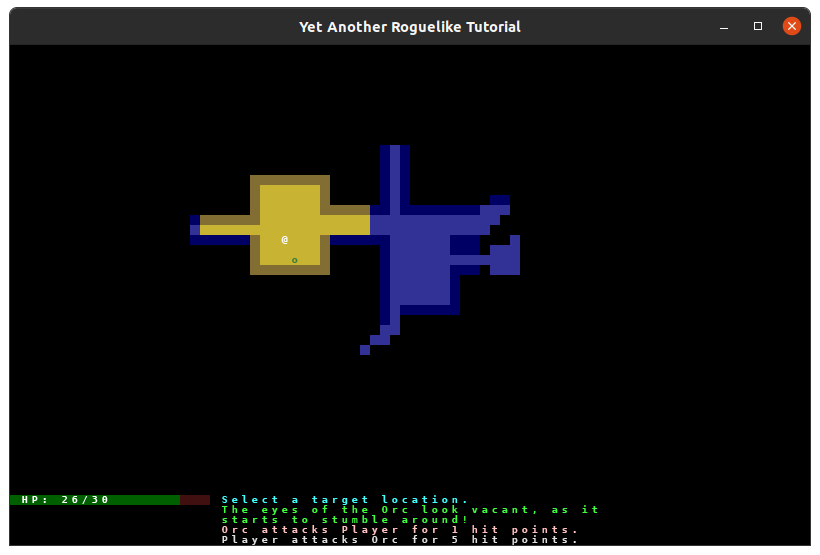
So we currently have two types of ranged spells to use: One that targets the nearest enemy automatically, and one that asks for a target. We’ll finish this chapter by implementing a third type: One that asks for a target, but affects everything within a certain radius of that target. I’m talking, of course, about an exploding fireball spell!
To implement our fireball, we’ll need a new event handler. SingleRangedAttackHandler isn’t quite enough, because it targets one enemy actor and nothing else. For our fireball, we want to select an area to hit which can include multiple targets, and might even burn the player! It’s not actually necessary that the cursor be on an enemy either; the fireball can be offset to catch multiple enemies in its blast radius.
So, with that in mind, let’s implement a new event handler, which will handle area of effect attacks. We can call it AreaRangedAttackHandler, and define it like this:
class SingleRangedAttackHandler(SelectIndexHandler):
...
+class AreaRangedAttackHandler(SelectIndexHandler):
+ """Handles targeting an area within a given radius. Any entity within the area will be affected."""
+ def __init__(
+ self,
+ engine: Engine,
+ radius: int,
+ callback: Callable[[Tuple[int, int]], Optional[Action]],
+ ):
+ super().__init__(engine)
+ self.radius = radius
+ self.callback = callback
+ def on_render(self, console: tcod.Console) -> None:
+ """Highlight the tile under the cursor."""
+ super().on_render(console)
+ x, y = self.engine.mouse_location
+ # Draw a rectangle around the targeted area, so the player can see the affected tiles.
+ console.draw_frame(
+ x=x - self.radius - 1,
+ y=y - self.radius - 1,
+ width=self.radius ** 2,
+ height=self.radius ** 2,
+ fg=color.red,
+ clear=False,
+ )
+ def on_index_selected(self, x: int, y: int) -> Optional[Action]:
+ return self.callback((x, y))
class MainGameEventHandler(EventHandler):
...
class SingleRangedAttackHandler(SelectIndexHandler):
...
class AreaRangedAttackHandler(SelectIndexHandler):
"""Handles targeting an area within a given radius. Any entity within the area will be affected."""
def __init__(
self,
engine: Engine,
radius: int,
callback: Callable[[Tuple[int, int]], Optional[Action]],
):
super().__init__(engine)
self.radius = radius
self.callback = callback
def on_render(self, console: tcod.Console) -> None:
"""Highlight the tile under the cursor."""
super().on_render(console)
x, y = self.engine.mouse_location
# Draw a rectangle around the targeted area, so the player can see the affected tiles.
console.draw_frame(
x=x - self.radius - 1,
y=y - self.radius - 1,
width=self.radius ** 2,
height=self.radius ** 2,
fg=color.red,
clear=False,
)
def on_index_selected(self, x: int, y: int) -> Optional[Action]:
return self.callback((x, y))
class MainGameEventHandler(EventHandler):
...
AreaRangedAttackHandler takes a callback, like SingleRangedAttackHandler, but also defies a radius, which tells us how large the area of effect will be.
on_render highlights the cursor, but also draws a “frame” (an empty rectangle) around the area we’ll be targeting. This will help the player determine which area will be in the blast.
on_index_selected is the same as the one we defined for SingleRangedAttackHandler.
To do the damage, we’ll need to implement the Consumable class for the fireball scroll. Open up consumable.py and add this class:
...
from exceptions import Impossible
-from input_handlers import SingleRangedAttackHandler
+from input_handlers import AreaRangedAttackHandler, SingleRangedAttackHandler
if TYPE_CHECKING:
...
class HealingConsumable(Consumable):
...
+class FireballDamageConsumable(Consumable):
+ def __init__(self, damage: int, radius: int):
+ self.damage = damage
+ self.radius = radius
+ def get_action(self, consumer: Actor) -> Optional[actions.Action]:
+ self.engine.message_log.add_message(
+ "Select a target location.", color.needs_target
+ )
+ self.engine.event_handler = AreaRangedAttackHandler(
+ self.engine,
+ radius=self.radius,
+ callback=lambda xy: actions.ItemAction(consumer, self.parent, xy),
+ )
+ return None
+ def activate(self, action: actions.ItemAction) -> None:
+ target_xy = action.target_xy
+ if not self.engine.game_map.visible[target_xy]:
+ raise Impossible("You cannot target an area that you cannot see.")
+ targets_hit = False
+ for actor in self.engine.game_map.actors:
+ if actor.distance(*target_xy) <= self.radius:
+ self.engine.message_log.add_message(
+ f"The {actor.name} is engulfed in a fiery explosion, taking {self.damage} damage!"
+ )
+ actor.fighter.take_damage(self.damage)
+ targets_hit = True
+ if not targets_hit:
+ raise Impossible("There are no targets in the radius.")
+ self.consume()
class LightningDamageConsumable(Consumable):
...
... from exceptions import Impossible from input_handlers import SingleRangedAttackHandler from input_handlers import AreaRangedAttackHandler, SingleRangedAttackHandler if TYPE_CHECKING: ... class HealingConsumable(Consumable): ... class FireballDamageConsumable(Consumable): def __init__(self, damage: int, radius: int): self.damage = damage self.radius = radius def get_action(self, consumer: Actor) -> Optional[actions.Action]: self.engine.message_log.add_message( "Select a target location.", color.needs_target ) self.engine.event_handler = AreaRangedAttackHandler( self.engine, radius=self.radius, callback=lambda xy: actions.ItemAction(consumer, self.parent, xy), ) return None def activate(self, action: actions.ItemAction) -> None: target_xy = action.target_xy if not self.engine.game_map.visible[target_xy]: raise Impossible("You cannot target an area that you cannot see.") targets_hit = False for actor in self.engine.game_map.actors: if actor.distance(*target_xy) <= self.radius: self.engine.message_log.add_message( f"The {actor.name} is engulfed in a fiery explosion, taking {self.damage} damage!" ) actor.fighter.take_damage(self.damage) targets_hit = True if not targets_hit: raise Impossible("There are no targets in the radius.") self.consume() class LightningDamageConsumable(Consumable): ...
FireballDamageConsumable takes damage and radius as arguments in __init__, which shouldn’t be too surprising.
get_action, similar to the confusion scroll, asks the user to select a target, and switches the event handler, this time to AreaRangedAttackHandler. The callback is once again a lambda function, which is similar to how we handled the confusion scroll.
activate gets the target location, and ensures that it is within the line of sight. It then checks for entities within the radius, damaging any that are close enough to hit (take note, there’s no exception for the player, so you can get blasted by your own fireball!). If no enemies were hit at all, the Impossible exception is raised, and the scroll isn’t consumed, as it would probably be frustrating to waste a scroll on something like a misclick. Assuming at least one entity was damaged, the scroll is consumed.
Let’s add the new fireball scroll to entity_factories.py so we can put it to use:
confusion_scroll = Item(
...
)
+fireball_scroll = Item(
+ char="~",
+ color=(255, 0, 0),
+ name="Fireball Scroll",
+ consumable=consumable.FireballDamageConsumable(damage=12, radius=3),
+)
health_potion = Item(
...
confusion_scroll = Item(
...
)
fireball_scroll = Item(
char="~",
color=(255, 0, 0),
name="Fireball Scroll",
consumable=consumable.FireballDamageConsumable(damage=12, radius=3),
)
health_potion = Item(
...
Finally, let’s add it to procgen.py so it will show up:
if item_chance < 0.7:
entity_factories.health_potion.spawn(dungeon, x, y)
+ elif item_chance < 0.8:
+ entity_factories.fireball_scroll.spawn(dungeon, x, y)
elif item_chance < 0.9:
entity_factories.confusion_scroll.spawn(dungeon, x, y)
else:
entity_factories.lightning_scroll.spawn(dungeon, x, y)
if item_chance < 0.7:
entity_factories.health_potion.spawn(dungeon, x, y)
elif item_chance < 0.8:
entity_factories.fireball_scroll.spawn(dungeon, x, y)
elif item_chance < 0.9:
entity_factories.confusion_scroll.spawn(dungeon, x, y)
else:
entity_factories.lightning_scroll.spawn(dungeon, x, y)
Run the project now, and blast away your enemies!

With that, we’ve now got three different types of scrolls, and four types of consumables overall! With the event handlers that are in place, it should be fairly simple to add more types of consumables, if you wish. Feel free to experiment with different types of attacks, and add variety to your game.
If you want to see the code so far in its entirety, click here.